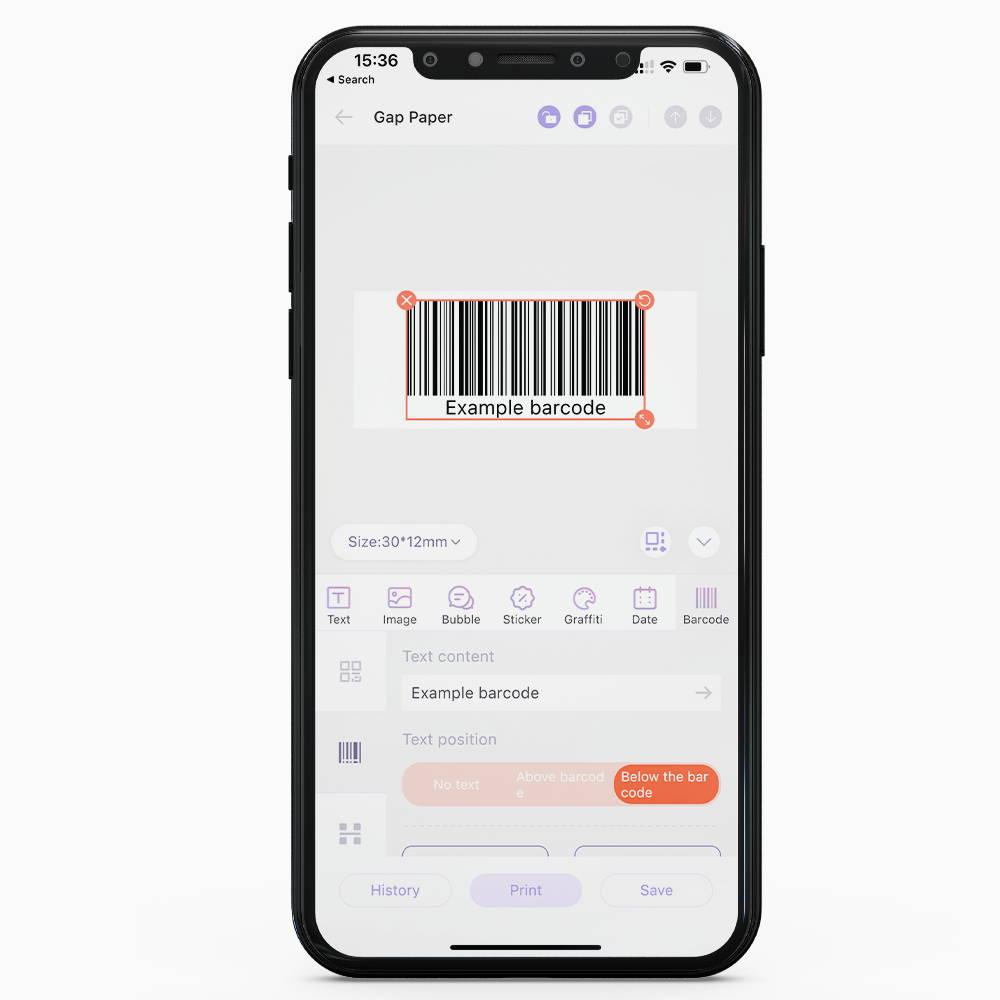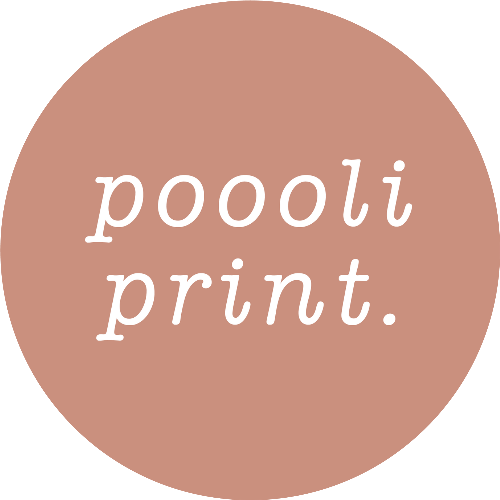The HerePrint App is designed to help you get the best out of your PoooliPrint® Label Printer by HerePrint.
1
Editing options
After you select your settings, you can edit the text you want to have in the label. Choose from different fonts, sizes and colors. You can also put on dates, barcodes, stickers, and more. The customization options are endless!
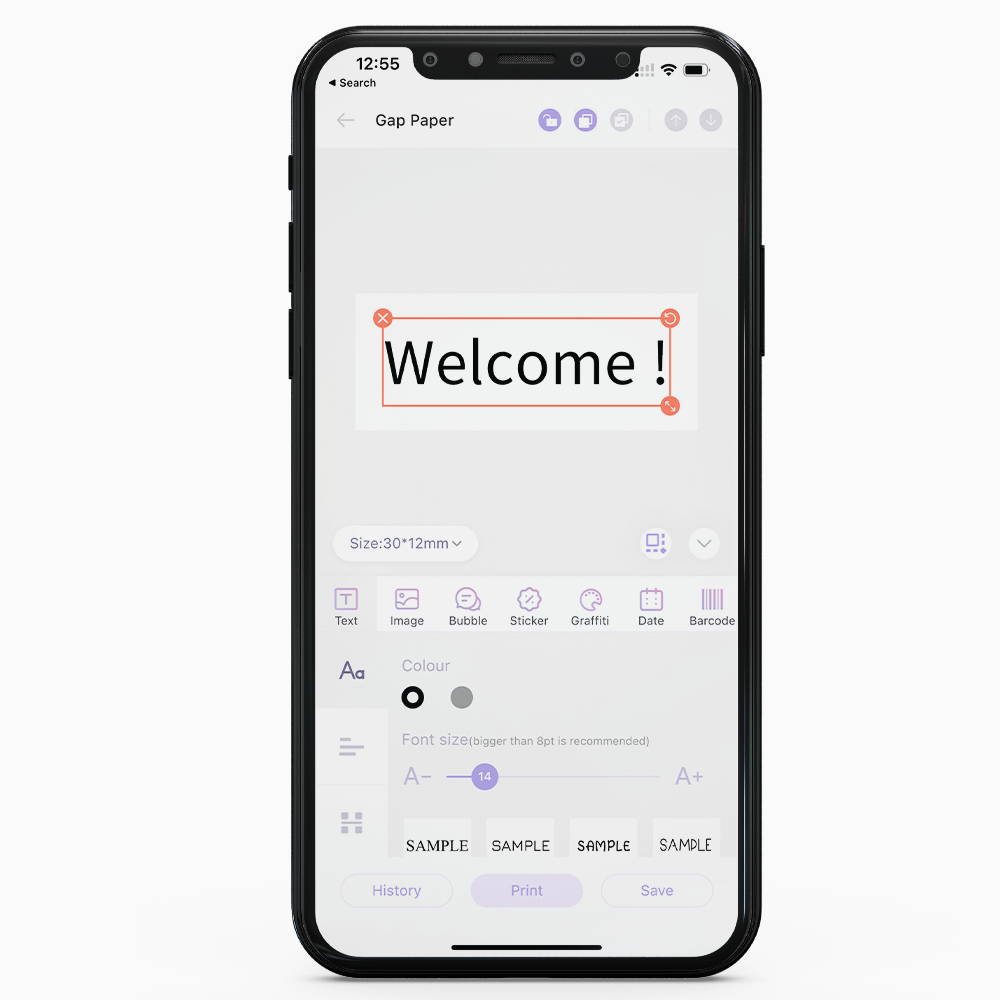
2
Drawing
For those seeking a touch of artistic expression in their labeling endeavors, the HerePrint app offers a unique feature – hand-drawn labels. With this innovative functionality, you can unleash your inner artist and create one-of-a-kind labels. Whether you prefer calligraphy, doodles or sketches, the app allows you to draw directly on your device's screen, transforming your creations into printable labels. This feature is perfect for adding a personal touch to gifts, homemade products, or even art projects, enabling you to infuse your labels with a sense of individuality and creativity.

3
Date Setting
The label pocket printer app streamlines the process of printing date labels, ensuring freshness and compliance with ease. You can effortlessly input the desired date format, select the label size, and with a simple tap, print professional-quality date labels. Whether it's expiry dates, manufacturing dates, or best-before dates, the app's intuitive features make it a breeze to produce accurate and legible labels, improving efficiency and reducing the risk of errors.
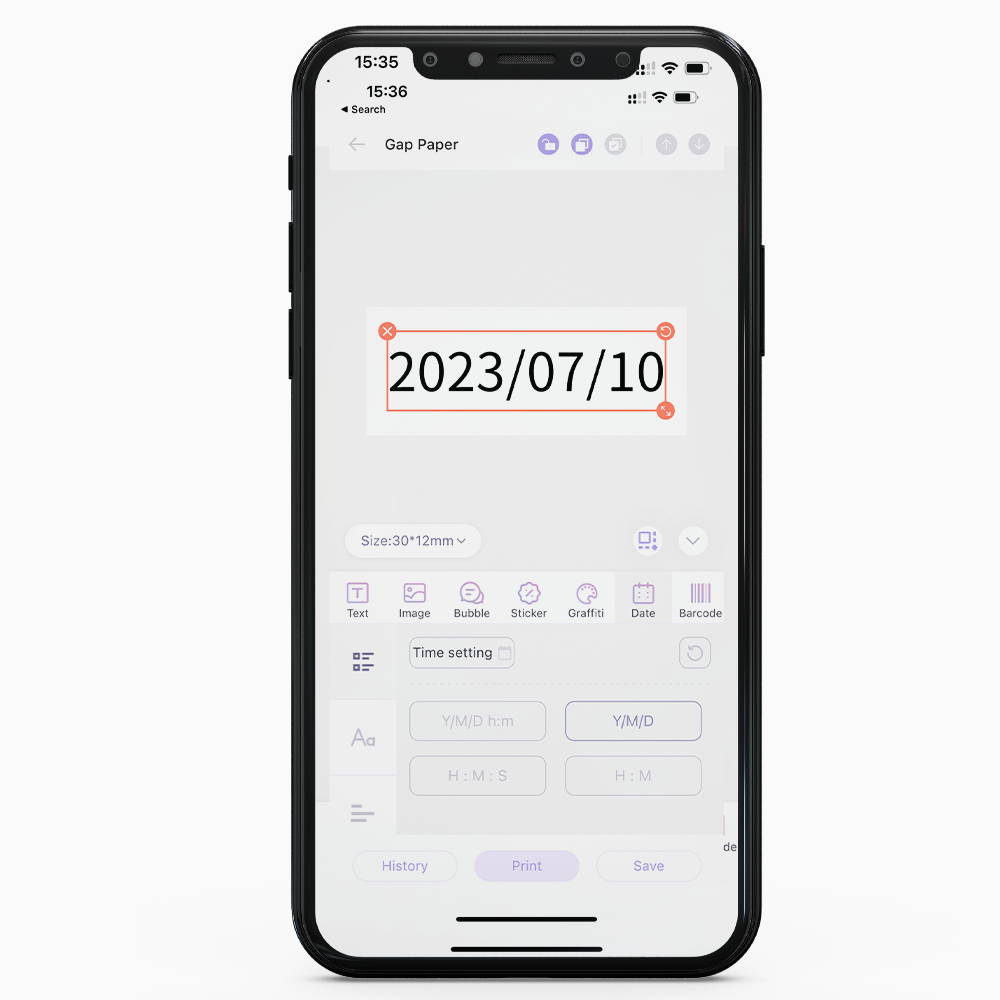
4
Barcode printing
Barcode scanning and printing have become indispensable in sectors like retail, warehousing, and logistics. A label pocket printer app equips you with the tools to efficiently print barcodes on-demand. With just a few taps on your smartphone or tablet, you can generate and print scannable barcodes that streamline inventory management, asset tracking, and point-of-sale operations. The app's integration with barcode databases further simplifies the process, allowing you to quickly retrieve and print existing barcodes or create new ones effortlessly.