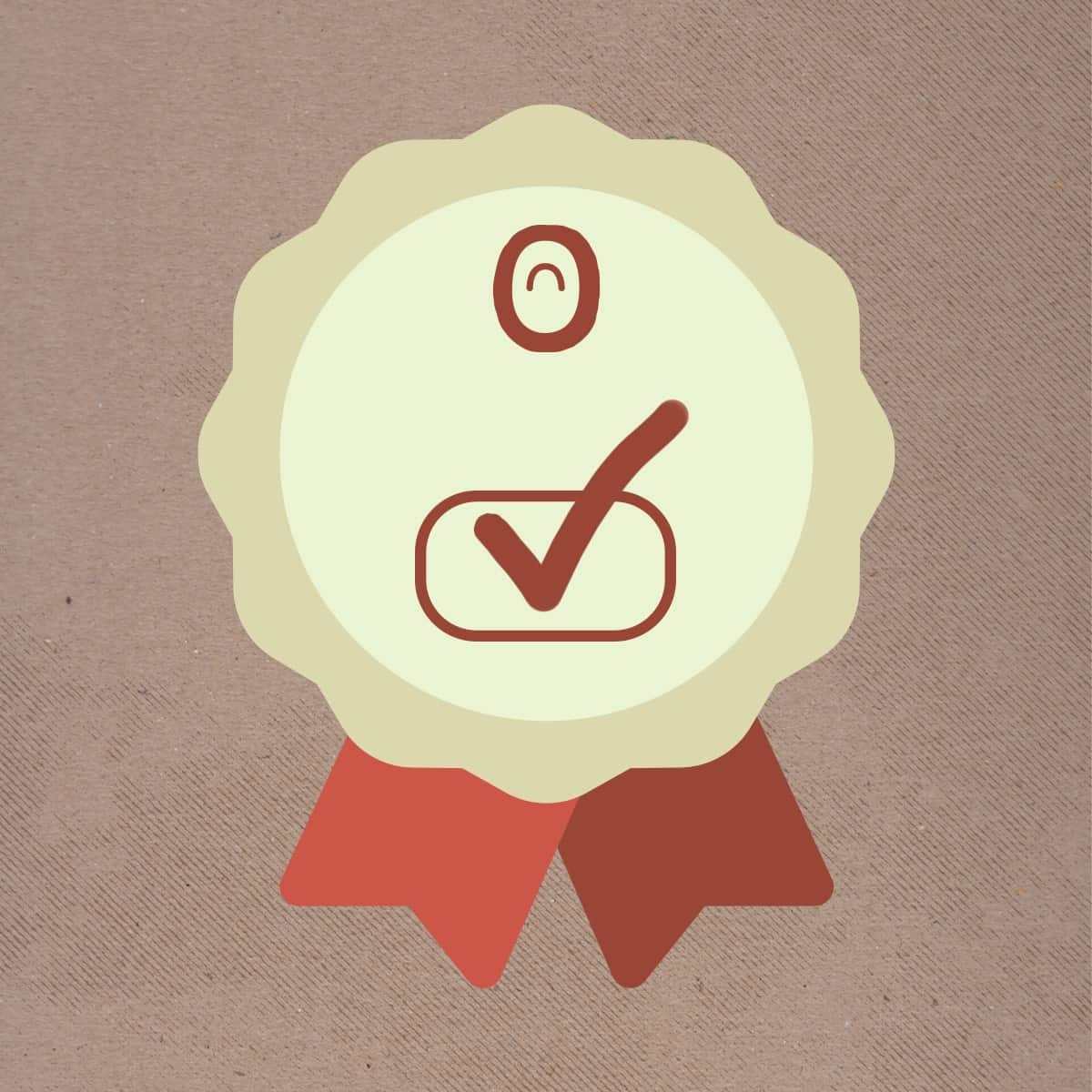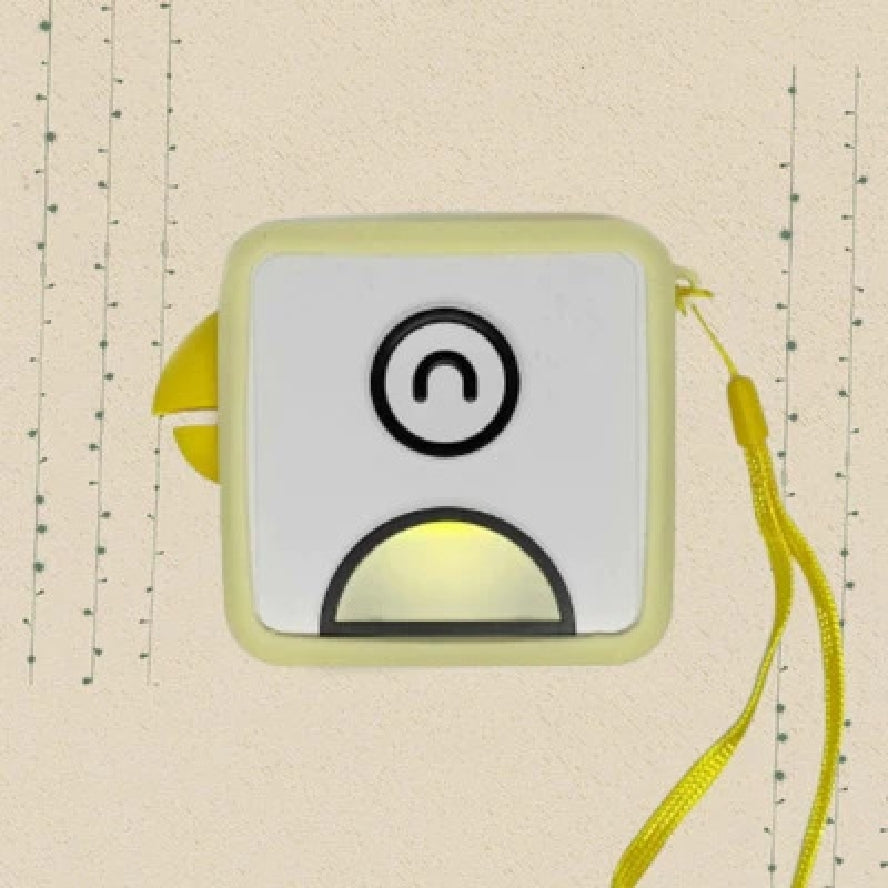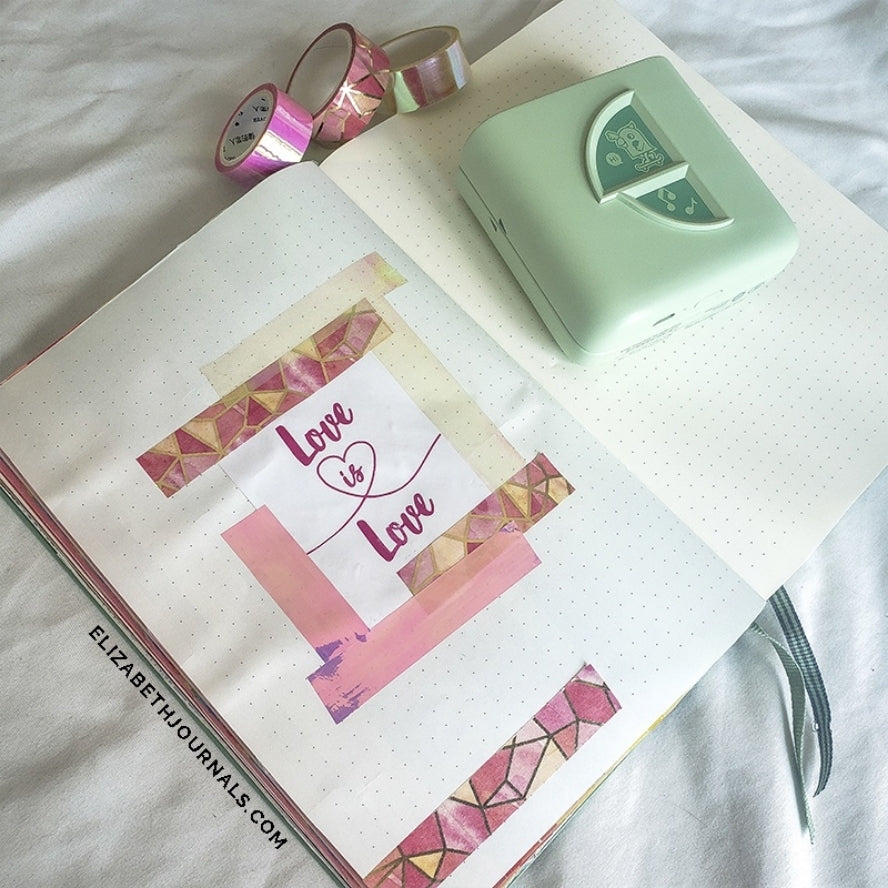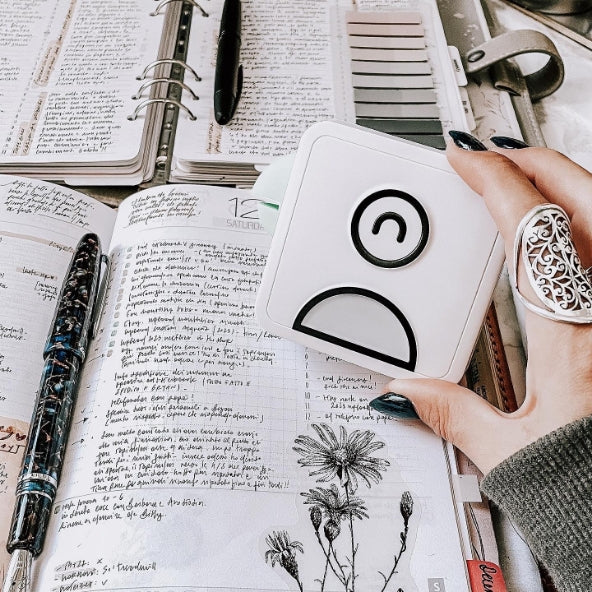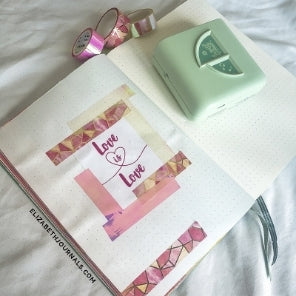Sticker Label Printer
If you want to print sticker labels with a portable printer, then THIS is the article you need to read.
If you want to find out how to print the most
beautiful sticker labels… that not only look gorgeous but actually have nice
quality, then you have arrived at the perfect place.
Because in today’s article, I’m not only going to show
HOW to make label stickers but show you the best papers and the BEST PRINTER
for it.
Interested?
Awesome, then let’s go.
But first:
Why Would You
Even Want To Print Sticker Labels?
Okay.
You can (mainly) want this for two reasons:
You have a business, and
you want to print sticker labels for the products
In this case, you HAVE to put these things in most
cases for legal reasons. But even if you don’t have to… I think you still
should because they aren’t just a “paper on a product.” No way. These labels
can be MUCH MUCH more than that. They can give a little personality to your
brand. They can make your customers smile. So all in all, they can bring you
closer with your customer - so you can make sure they’ll come back to you :)
You want to print things
for your own amusement
Maybe you’re one of us. And you want to print these
little fun and personal labels and put them on your everyday things to make
yourself smile more. Or give them as presents. I say that you’re one of us in
this case because… because me (and my family) always do this WITH nearly
everything we own. Our phones, laptops, desks… you name it. Welcome to the
club, then.
Okay, and now let’s get into the juicy stuff:
PoooliPrinter® Inkless Pocket Printer + 🌟 FREE Paper Roll 🌟
Full details
What Do You Need To Print These Beautiful Sticker Labels?
You need:
1. Paper
If you’re asking me, I’d say look around on this page:
https://www.poooliprint.com/collections/paper
These papers are everything you need.
They are water-resistant. Oil-proof. Scratch-free.
But let me give you a few examples, so you have an
idea:
And, if you want to print on a transparent layer… then
we have arrived at the perfect choice for you:
You can get any of the above in STICKY version…
meaning, you can just stick them on your products, and voilá… you’re done.
What Do You Need To Print These Beautiful Sticker Labels?
2. Printer
Now, we have arrived at the main point of this blog:
to the printer.
Well, spoiler alert: this one is your best choice.
But let me walk you through WHY is this your best
choice.
First and foremost, it prints beautifully… everything
you just want to print out with this will come out in HD quality. So your
customers will know you care deeply about your products… and about them.
Second, it’s inkless. Meaning, you WON’T HAVE TO SPEND
A DIME ON INK. Yeah. Really.
Third: you can print in different sizes with this
printer (with different sized papers), so printer you can be sure your labels
will fit your products.
And lastly: it’s really easy to use this. I mean,
REALLY EASY.
You just open the app, click on what you want to
print, turn on your printer, click on “Print!” and voilá…
Whatever you just wanted to print out is in your
hands.
But, I know, I know… I can say as many awesome things
about this printer as I just want, so let’s hear what our customers said about
it:
(By the way, its rating is 4.8 out of 5 stars.)
“I use it for label printing and it has made my life much easier.
Before buying this product, I considered another printer, however, I wanted the
possibility of printing via Bluetooth and not needing to stay wired to my
computer. Right choice!” - Fransisco
“So glad I got the XL
printer! I chose this one because I knew
I would need to print shipping labels and thought making stickers would be
nice, but I didn't realize just how diverse it would be! Most shipping label
printers only offer to print shipping labels, and I wanted a printer that was
not only available to do a number of things, but also didn't want to continue
putting money into ink cartridges. This size is perfect for anyone that
would like to use a printer for various reasons. I use it to print drawings
that I'd like to trace and transfer onto other mediums, print gift decor, etc.
The app is also great for editing. Had a bit of trouble signing in (but really
all you need to do is "sign up" again with the same information you
have for the site!). Once that was cleared, it made saving all of my prints
available to me. There are so many little additions for printing, like creating
QR codes of voice notes or the photo editing tool. I use the photo edit tool
the most. A great investment and totally worth it!” - Theia
And much much more…
But we even went another step further, and we offer
you a 30-Day Money-Back Guarantee. :) Yeah, we are THIS confident in our
printers.
So, Basically:
If you are looking for the best printer for printing
sticker labels (or even shipping labels), then just click here and get yours: